How To Add All Friends In Group,Page Like And Event At Once Just One Click.
Add All Friends In Group,Page Like And Event

Hi Guys.Here is a quick way select all your Facebook friends to invite them on Facebook to like a page or joining a group. If you owned a Facebook Page, Group or Event or if you have just created, you will surely want to invite all your Facebook friends to like that page and join the group or event. I am going to share a one click method to select all your Facebook friend in the Invitation Dialog box.
By the help of Javascript, we can easily select all check boxes in any dialog boxes on some major web browser. You can select all your check boxes in a dialog boxed by adding a small command line to your web browser like Google Chrome and Mozila FireFox. Since, this Javascript command works with Google Chrome and Mozila Firefox only. If you are using one of them check the instruction given below on how to select your all friend at once to invite them on Facebook.
Invite your all Friend at once on Facebook in Google Chrome.
2. Open That Page And Group Where You Want all Friends Add
3. Don’t forget to check on “Search all Friends” in dialog box and scroll down until all your Facebook appears.
4. Press CTRL+SHIFT+J, A window will open at the bottom.
5. Paste the JavaScript code given below in the console and hit enter button.
6. Now wait for a minute when all friends will be selected click on send button.
Invite your all Friend at once on Facebook in Mozila Firefox.
1. Open Mozila Firefox. And open your id
2. Open any invitation dialog for Facebook pages, groups or events.
3. Don’t forget to check on “Search all Friends” in dialog box and scroll down until all your facebook appears.
4. Press CTRL+SHIFT+K, A window will open at the Top.
5. Paste the JavaScript code given below and hit enter.
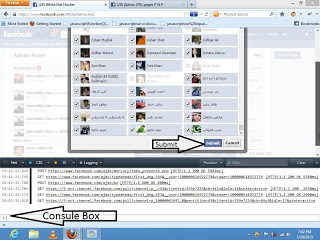
javascript:elms=document.getElementsByName("checkableitems[]");for (i=0;i < elms.length;i++){if (elms[i].type="checkbox" )elms[i].click()};
Now Enjoy












0 comments: